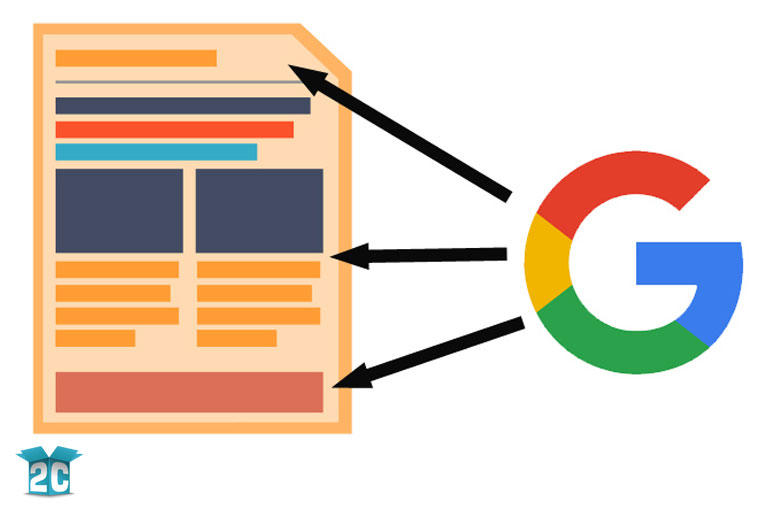
There is a bit of confusion about search engine optimization. Some people think that SEO is nothing more than tricking search engines into giving a high ranking for a particular site. Others think that search engine optimization is so complex that they could not possibly understand it. Neither of these views are correct. Search engine optimization is best defined as the art and science of building web pages that are both search engine friendly and user-friendly. This is the practice of optimizing your web pages for SEO. This article will guide you to use best practice so you can stay on the good side of both the search engines and your fellow man.
Optimizing Your Web Pages for SEO
The goal of optimizing your web pages for SEO is to communicate to the search engines your intentions so they can recommend your website for relevant searches. Properly done, SEO will help you position your website properly to be found at the most critical points in the buying process or when people need your site.
This guide takes you through all of the steps to optimize your web pages.
Check Out Your Competitors
Who are your online competitors? Go online and do a search for the main keywords surrounding your product or service. See who is ranking in the top 2-4 search engine results. They are your target. Those are the companies that you want to compete with because right now, they are getting your customers.
Take a look at their website. Notice the copy. Analyze their business.
Take Notes:
- Are they successful? If so, what about their website got them that high ranking?
- Look for needs that they are not Especially in a highly competitive area, being able to offer benefits, products, services, that are close, but not a head-on competition, will make your SEO efforts a little easier.
- What kind of keywords are they using in their copy?
- What kind of content strategy are they using?
Optimizing Your Web Pages for SEO – Keywords
Robotic search engines and human users have one thing in common: they are trying to figure out what your web page is all about. It is not possible to get high rankings for thirty different search terms per web page. However, it is possible to build separate web pages which explain and give importance to various aspects of your organization’s focus, or services.
Create Your Keyword List
Keyword research is critically important, and it can also be a little tricky. Start by making an initial list.
Ask yourself…
- What keywords or keyword phrases your customers search for when they look for you?
- Are you thinking like your customer who knows nothing about your products, services, lingo, or company? Or are you thinking like someone that knows all the jargon and would select those terms instead of terms that Average Joe would use.
- What keywords did you see on your competitors’ websites?
Test Keywords for Relevancy
Test these keywords for relevancy, by putting each one into Google search and see what results come up. If the first page of results is websites that offer very similar products or services, then you have proven the relevance of that keyword.
Also, if you see a lot of paid Google Ad Words ads running across the top and sides of the page, it is likely that the keyword is a high-value keyword. In fact, the more paid ads at the top of this page, the more likely this keyword will create highly targeted traffic to your page.
Final Keyword Research
Once you have your initial list of keywords as a starting point, you will finish your task by rounding out your list with other keywords suggested by the search engines themselves.
Google’s AdWords Keyword Planner is where we go for SEO keyword research. It not only suggests keywords and provides estimated search volume.
Lastly, you must know how achievable it is to get found for that keyword. Example: If your brand is ‘Amazon Coffee’ and you want to be found for: ‘amazon coffee’, well, this is what you are up against:
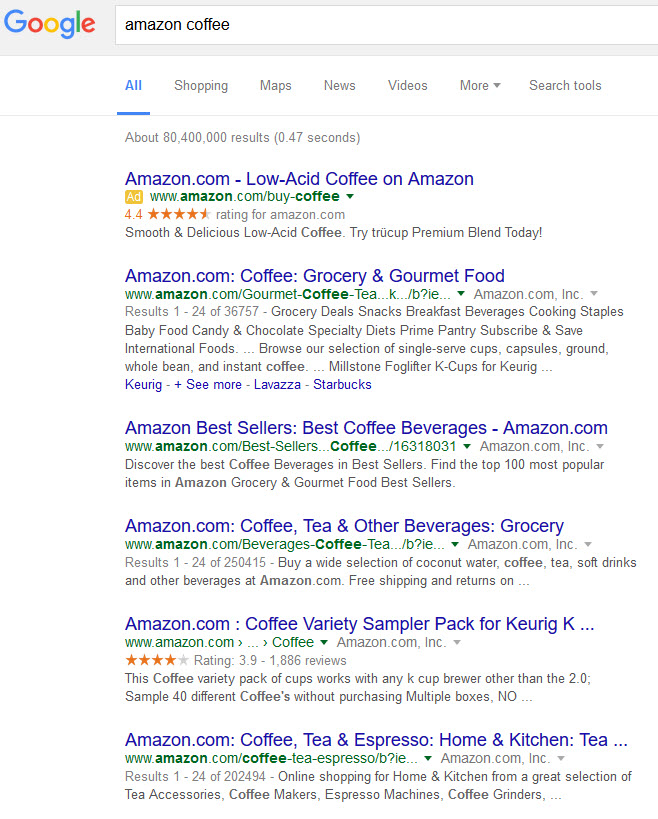
Obviously, this is not going to be achievable in a million years. No point wasting time and effort optimizing your web pages for SEO using keywords for which there is high demand, but low achievability. A great tool to use to discover this is Moz’s Keyword Analysis Tool.
Use a Single Keyword / Phrase per Page
If your page is about ‘Wichita Business Opportunities’, then that should appear in the following places:
- URL – www.mywichita.com/wichita-business-opportunities.html
- Title Tag (50-60 Characters max) – The meta title is the HTML code that specifies the title of a certain web page. It appears at the top left corner of your browser when you visit a web page. In coding, the meta title is embedded at the header of a web page, above the meta description and meta keywords tags. Example:
<title>View Wichita business opportunities, News & Resources</title> - Meta Description (155 Characters) – Search engines display it as the 3rd block of text on the search engine results (SERPs), and is used to give the searcher a description of what your page is about. The description tag should be compelling, and make someone want to click through to your page, while also containing your keyword. Example:
<meta name="description" content="View our complete list of active vetted Wichita business opportunities. Browse or List. Free 30 Day Trial. Call 316-123-4578 for more information." - Headlines (H Tags) – Just as someone reading a newspaper scans the headlines, starting at the top, where the headline is the biggest (and gains the most attention) to the ones towards the bottom of the page, a search engine robot looks at the headlines of a web page in order to pick up essential information about your page. Make sure that the content under each headline is relevant to the text of the headline above it. The more you help you give the search engines, the better. Example:
<h1>Wichita business opportunities abound in this strong market.</h1> - Headline Hierarchy – in HTML coding the heading tags go from h1 to h6 in a top-down hierarchy. This means that if you skip any of the tag numbers the heading structure will be broken, which is not ideal for on-page SEO.The h1 is the most important tag because, like the Title Tag, it tells the search spiders what the page is about. If there is a mismatch, as this point, between the Metas and the H1, the bot is not going to clearly know what the page is about, and will not have a good idea what search query to place your page under. It should be placed at the top of the page, as the main title of the page. Then, use the rest of the headlines in order.Example: Hierarchy on a single page can look like – H1, H2, H3 / H2, H3 / H2, H3, H4
- Body Content– Your main keywords or key phrase should appear in the first paragraph of text and in a natural, human readable way, then throughout the text and also at the end of the page. In normal writing you would first introduce your subject, then explain more about it, and then summarize at the end. Follow this same procedure when you writing your content. Pages written in this style will automatically have correct keyword density and distribution.
- Image Alt Tag – the main image of your page should have an alt tag that uses the keyword.
Optimizing Your Web Pages for SEO – Content
‘Search engine friendly’ means that search engines should be able to find content (not images) on your page that they can put in their index. While a picture may be worth a thousand words, a search engine is trying to classify pages by text, not by images. Images should be used to dress the page, not dominate.
Content is king, yet this is where so many people fail. They think that because they heard a quote somewhere that people only read the top paragraph on a site, or they just scan the headlines on a page, or they get bored easily (all of which are true), that they need to keep the content on their pages to one short paragraph, because, after all, no one is going to read it anyway, right? Wrong! While you want the top of your page to be easily scanned by humans, the Search Engine Bots will read all of your content. Set a goal for a minimum of 300 words per page to make Google happy.
Write a Lot of (Good) Content
This is where many business owners get stuck. Many of them are so busy doing what they do best, or hated English class in high school so much, that they have a fear of writing. Both of those are valid excuses for not wanting to be the one to write copy for your site. However, there is no excuse to avoid hiring a website copywriter to do it for you, if you can’t.
Good SEO rankings take years of consistent content development, aggregating to the tipping point, where your SEO efforts become a lot easier than they are right now. Eventually, your domain authority and page authority will dominate. Then you can sigh a breath of relief. But not yet.
The bottom line is to add, add, add content. At least once a week.
Write Engaging Content
Write about benefits, not features. Don’t tell them how great your company is. They will discover that for themselves when you overwhelm them with your great customer service, by delivering the perfect product that meets their every need.
Make the copy to the point. Don’t ramble. Make sure your content is organized and well-written. No spelling or grammar errors.
Make it sure it makes an emotional impact. Exhibits the cure for their pain points. Makes life richer and better. Show them you truly care.
Offer a Free Resource – Get Back Links
While a free white paper or template download isn’t a direct SEO benefit, it can become one, if your resource becomes popular, or better yet, goes viral and you get a bunch of back links to your page with the resource.
Back links are the stuff of Page Authority. Google figures that if a page is linked to a number of times by other domains, it must have weight, or authority.
The more you have, the more authority.
Update Evergreen Content
Some of the content you develop for your site is, what is called, evergreen. It is the kind of content that is helpful forever: a guide, resource, article, etc. Like the one you are reading right now.
Sometimes, bits of the information in it can change over time. Such, as in this article, I talk about how many characters your Title Tag and Meta Description should be. That might change if Google makes a change. I would need to come back to this page and update it.
This is why you need a content management program. We use SmartSheet for ours. They have templates for managing your whole content marketing process, from Customer Personas, Content Channel Plan, Content Creation Plan, and Content Calendar. Keeping track of your content and knowing which articles to update, and when, is a gigantic chore if you don’t have one place your content is listed that is searchable, sortable, and schedulable.
If you follow these search-engine-optimization steps when building your website, you will end up with web pages that are easily understood by your visitors, and easily classified and indexed by search engines.

