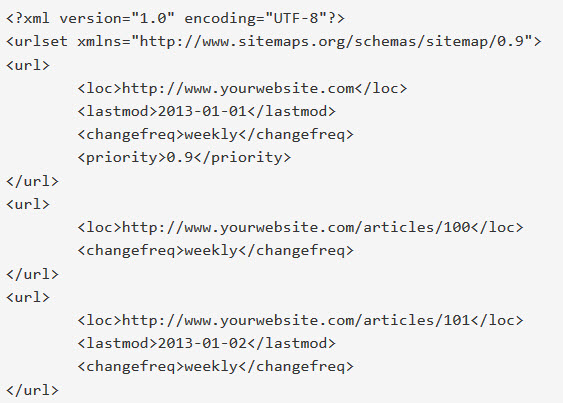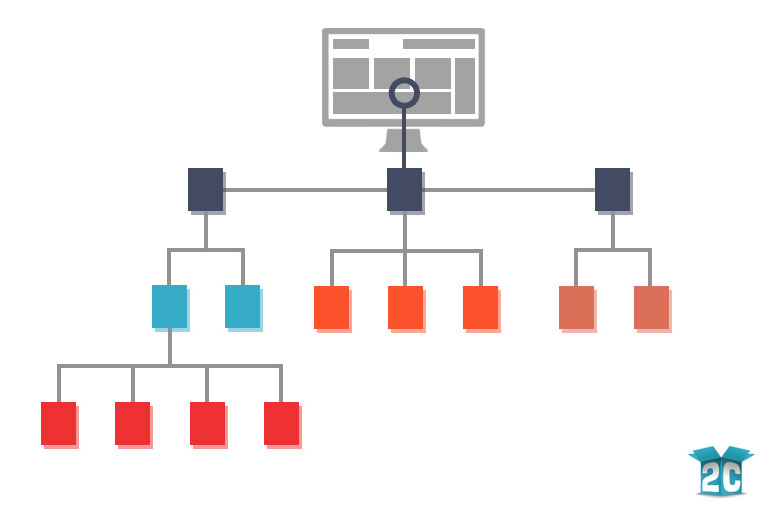
What is a sitemap?
According to Wikipedia’s definition, it is “a list of pages of a website accessible to crawlers or users (…) organized in hierarchical fashion.” source
Types of Site Maps
 Diagrams – There are online mapping tools for creating content outlines, such as Slickplan. It helps you organize, visualize, import and export your site map (and even your content).
Diagrams – There are online mapping tools for creating content outlines, such as Slickplan. It helps you organize, visualize, import and export your site map (and even your content).
HTML – This is a page or pages on your site that contain an organized, user-friendly list of links to all the pages on your site.
XML – Is a text file containing a detailed map of all URLs present on your website.
RSS – Your feed is also in XML format and can be submitted as a sitemap too. Bing and google encourage you to add your feed, as well as your XML site map.
For this article on SEO, we will focus on HTML and XML site maps.
HTML Site Map – For Humans
With the age of content marketing comes an issue. How do you decide what links to put into your HTML site map, when your site has hundreds of pages?
Keep in mind that this file is primarily for humans, and as such, should be usable. That means that you are not going to link to all of your pages here. It means that you will link to the top pages that will help your users the most. Happily, this coincides with SEO also, in that, you want to guide the Google bot to your top pages too.
You should like to this site map in the footer of your site, so that when the bot comes by, and get to the bottom of your home page, it is ushered to this site map. The pages linked to from here receive special page rank from Google. This is a win-win.
Rules of the Road:
- Test it thoroughly. Make sure all the links work.
- Make sure it’s easy to read and navigate. Your sitemap is there to assist your visitor, not to confuse them.
- Update it as often as you need to, to pass the Page Rank (PR) to your top content, which will change over time.
XML Site Map – For Google Bot
This helps search engine bots to index all of your website’s pages. Unlike the HTML sitemap, it also contains META data, which helps the search engine crawlers to understand when a file has changed or when you have added new content.
What are the limits of XML sitemaps?
Google currently supports adding up to 50 000 URLs and can’t exceed size of 10MB. If you have more URLs, you can either divide your website into sections and created separated sitemap for each or implement gzip compression.
How to Create an XML Sitemap
Based on the system you use to manage your website, you have multiple options for generating one.
- XENU Link Sleuth
- MS SEO Toolkit
- WordPress SEO by Yoast allows you to automatically generate sitemaps for your different content types (pages and posts).
Rules of the Road:
- Is your sitemap valid? Test it here
- Avoid duplicate URLs
- Only include canonical URLs
- Do not list more than 50.000 urls in one sitemap
- Do not include URLs that are blocked by robots.txt or meta robots
Submitting Your Sitemap
Once it is ready, you should submit it to the targeted search engine.
- First, add the full url to your robots.txt file.
- Google allows sitemap submission via its Search Console.
- From inside your Bing Webmaster Tools account, either directly from the Sitemap widget on your site’s Dashboard or from within the full-fledged Sitemaps feature.